Why Your Homestead Business Needs a WordPress Website and Blog
Are you putting all your online marketing efforts into someone else’s business?
Last week I had a conversation with an artisan jewellery maker. This morning I had the same conversation with a professional fibre artist. Both artisans are running their businesses via a Facebook page, without a website or blog. While in both cases their following was small, one also had a local business presence and an Etsy shop. It’s a complicated mass to sort through when choosing which platforms to base your online business efforts on. Even though the internet is 20 years old, the proliferation of options for building a presence and engaging an audience has exploded only in the last 4 years. Things are changing so fast it’s hard to sort through all your options and find the best fit for your homestead business. Here are some things to consider when investing your time in your online marketing.
Are you building your business on rental property?
First of all, when you build your online platform on rental property — a page on Facebook, a free blog through blogspot.com or wordpress.com, or another free platform. You don’t own this space. You are renting it and as a renter can be evicted without notice. If your online presence is just for fun, then you can just begin again on another free platform. However, when this online platform is the foundation of your business or your livelihood it can be devastating. You can have your Facebook page removed, or your blog was taken down because of a violation of the user agreement, because someone complains, because of perceived inappropriate content. It is a violation of the Facebook user agreement, for instance, to put advertising on a personal page. In the new Facebook timelines, some users are posting a banner picture with a company logo, on their personal page. This violates the Facebook user agreement and could result in their personal and business pages being taken down by Facebook, without recourse. Wordpress.com doesn’t allow affiliate links or advertising on Wordpress.com blogs. So if you are using a Wordpress.com blog to direct people to a business Facebook page, for instance, that could be seen as a violation of the Wordpress.com user agreement and cause your blog to be banned on Wordpress.com. Authors, such as Jenny Dean, author of Wild Colour, who use their Wordpress.com blog to promote their books could also be found in violation. WordPress makes the decisions, not the user. It is a rental property.
Blogs and Websites: What’s wrong with this scenario?
When we started Joybilee Farm we had a website with paid hosting and a separate blog on Blogspot. Lots of fibre artists and homestead businesses start this way. They begin with the website, sometimes free hosted, and then add a separate blog, because everyone has a blog, right? The blog talks about themselves, what they are weaving, how they are managing their day, maybe what they’re cooking for dinner or the visit they made to the vet with fluffy. Sometimes they put a link in the blog to their Etsy shop or their website.
What’s wrong with that? The website, often built by a paid web designer and accessible only to the paid web designer, is not updated often. While the blog is updated several times per week. The blog, being on a free blogging site, is a rental property and is subject to the same insecurity that I already mentioned. While the webpage is stagnant. Google, the major search index and driver of traffic to your webpage, rewards web pages with new and relevant content and penalizes pages that are stagnant, and unchanging. In this scenario, the rental property is getting traffic, but the owned real-estate is short on search engine results.
Where would you rather see your web traffic going? To your rental property, or to the webpage that you are investing your cash in?
What’s the Alternative?
A webpage that integrates a blog, that you update a few times a week with fresh content, is the ideal compromise. Wordpress.org allows users who are hosting their own site, to upload their blogging platform to their sites, under a creative commons license. The program is intuitive and you can build both webpages and blog posts through the platform, so you can build your own website. This needs to be hosted on your own domain name, through a web hosting provider. There will be a monthly fee for this service, but it isn’t much. It becomes real estate that you own online. You own it, so you can sell it, just like any other real estate.
Picking a domain name for your business
Your first task is to pick a domain name that hasn’t already been taken. Ideally, you want a .com domain name, and your second choice would be a country-specific domain extension. I own both www.joybileefarm.com and www.fiberarts.ca. I regret now that I didn’t build my platform on www.joybileefarm.com. I thought that the name would be hard to remember and difficult to spell, but most of my audience find me through a link or search engine, so that wasn’t really an issue after the first few months. Avoid hard to remember characters like (-) or (_).
You should register your domain name through the same company that you pick to provide hosting for your site. If you already have a domain name you may have to pay a transfer fee to move it. If you want to see if the name you want is available you can check here.
Finding a host provider for your business
I use Baremetal.com for our Webhosting and to register our domain names. It’s a Canadian company out of Victoria, BC and I’ve found them to be helpful 24 x7 with customer service. They are pricier than other options, at $10 per month, but I like working with them. Alternatively, I’ve heard good reports about Go Daddy, with hosting fees as little as $6 per month, the cost of a Starbucks Latte. You will need an SQ Database with your web hosting to upload a WordPress blogging platform. But once the blogging platform is loaded it is intuitive and as easy to set up as blogspot.com or wordpress.com.
Setting up a business WordPress Site
You can upload a WordPress package and set it up on your site in half an hour, through your database. Once the site is uploaded, you are ready to play with the various aspects to make your site everything you want it to be. You change the look of your page through the addition of a “theme”. The WordPress platform is the operating system, and the theme is like the skin that clothes the operating system. It is based on “Cascading Style Sheets”, (CSS) which is a unique page of HTML code that tells the receiving computer how to display the data on a webpage. You can choose from thousands of free themes or upload a premium theme. You can begin with a free theme and move to a premium theme once the growth in your audience warrants it. When you change your theme, you change the look of your webpage. You may need to move a few elements around but you won’t need to completely rebuild your website again if you are using themes and WordPress.
Using CSS instead of plain HTML lightens the code that a webpage contains and makes it faster to load in your browser. If a page takes a long time to load, you will lose your visitor. They won’t hang around waiting for a slow page to load. Using WordPress and CSS Themes solves that problem, making your website more streamline and speeding up loading times.
When I built the first www.fiberarts.ca webpage I used HTML coding in a computer program that let me see what I was creating with the HTML code. Every single page needed to be recoded and I created a template for that purpose. However, last Spring Google released Google Panda, and my HTML site dropped significantly in the search rankings. That’s when I got smart and changed to a hosted WordPress site with an integrated blog. Within 3 months of hard work, I was back on page one for my key search terms. I’m not a computer programmer or a web designer, although I’ve taken on a few, select web design projects this year. If I can do it, you can do it, too.
Creating your business website on WordPress
The key thing to remember when creating a WordPress site is that you will be working with “pages” — the part of your site that you use to build your webpage, and “posts” — your blog articles. Menus are created automatically, allowing easy navigation of your site by visitors.
Since the site, code has already been created by WordPress, and the Theme designer, your job is very easy. You just move the various aspects around, adding your own words and pictures to create the site that you want.
Customizing Using Widgets
You can customize your site using widgets to change different page elements. Widgets are small, independent sections of HTML code, that help you add things to your page, without having to do the difficult coding yourself. If you’ve already blogged using a Blogspot or wordpress.com site, you are already familiar with using widgets. There are thousands of free widgets at wordpress.org, that you can use to create the webpage of your dreams. You can add a shopping cart and create an online store without needing to use expensive security certificates, just by using your Paypal account. The store creates all your “buy now” buttons so you don’t have to play with HTML coding to create a Paypal shopping cart.
You can link your Etsy or E-Bay stores to your webpage or focus on the shopping cart on your webpage.
You can direct your website visitors to your Facebook page, your Twitter feed, your Pinterest pages, or any other social media site through the use of widgets. You can showcase certain key posts, or pages, too, through the use of widgets. Even your page layout can be customized using widgets.
You can also add Google Ad words or Amazon Associate links to your pages or posts to help your visitors find the things that they want and to add a small income stream to your website. This might help with some of your Webhosting expenses.
Managing your online artisan or homestead business using a hosted website and blog gives you the peace of mind that owning your online presence brings. You cease to be dependent on the whims of free service providers, and your hard efforts to build an audience that loves your work and what you have to say will pay off over time.
Once your webpage and blog are secure, you can focus your attention on maintaining your other social media efforts as well, by integrating social media into your webpage and by linking your social media efforts back to your webpage. I will be posting the link to this article on Facebook shortly and I will tweet about it on my Twitter feed @joybileefarm.
Back to you:
What’s hindering you from owning your own online platform? If you already have your own online real estate, what benefits have you found? Any problems? Share them in the comments.
Some resources to help you in your efforts to build an online presence for your business:
These are the books that I used to help me figure all this out:
Teach Yourself Visually WordPress
WordPress 24-Hour Trainer: Watch, Read, and Learn How to Create and Customize WordPress Sites (Book & DVD)
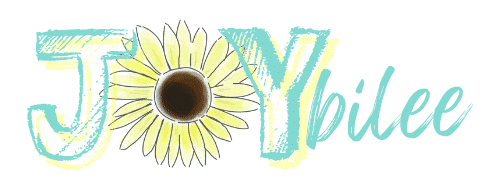

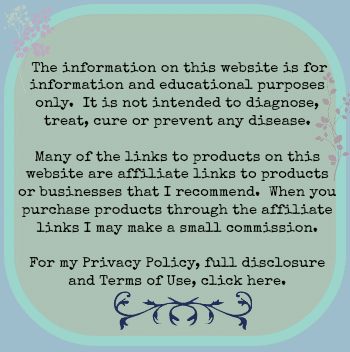
Hi, I read your blogs daily. Your writing style is awesome,
keep doing what you’re doing!
Its such as you learn my thoughts! You seem to grasp so much approximately this, such as you wrote the guide in it or something. I believe that you simply could do with some p.c. to power the message house a little bit, however other than that, that is magnificent blog. A fantastic read. I will certainly be back.